How do I stop my mouse from hurting my hands?
Don’t let the “mouse hand” reach you
Case:
Drag the mouse hand will cramp
Miss Linda asked the doctor that her palms often got numb intermittently.
At first, just a few massages were enough.
Now the symptoms of numbness are getting more and more serious.
Sometimes when she falls asleep, she will wake up with numbness.
Miss Linda said that six months ago, she found that her index finger was easily cramped when dragging the mouse, and she didn’t care about it at the time.
Now not only her palms are often numb, but also after working in front of the computer for a while, she feels neck and shoulder soreness.
Sometimes the neck suddenly stops turning.
Director Mike of the Department of Neurology, after carefully inquiring about Ms. Linda work status, said that your palm numbness and other symptoms are clinically a kind of nerve compression disease, called “mouse hand”, scientific name is “carpal tunnel synthesis”.
Diagnosis
Wrist nerve damage
The main manifestations of “carpal tunnel syndrome” are numbness, burning pain, swelling of the wrist joints, inflexible or weak hand movements.
“Mouse hands” are prone to occur to people who use computers for a long time.
Internet users repeat typing on the keyboard and moving the mouse every day.
Repeated and excessive movement of the wrist joints leads to peripheral nerve damage or compression, which blocks nerve conduction.
As a result, the sensation and movement of the palm are hindered.
Frequent exertion of fingers also damages the nerves and muscles of the hands and related parts due to excessive fatigue, causing a series of symptoms such as numbness due to ischemia and hypoxia.
According to the survey, women have more “mouse hands” than men.
This is because women’s wrists are usually smaller than men’s, and the median nerve of the wrist is easily compressed.
Prescription
Use the mouse and keyboard correctly
To prevent “mouse hands”, the key is to try to avoid the upper limbs in a fixed, mechanical and frequent working state for a long time, such as holding a mouse or typing, etc. get up and move the limbs every hour of work, do some fisting, pinching Pointing to relax the fingers.
When using a computer, the height of the keyboard and mouse on the computer desk should be lower than the height of the elbow when sitting.
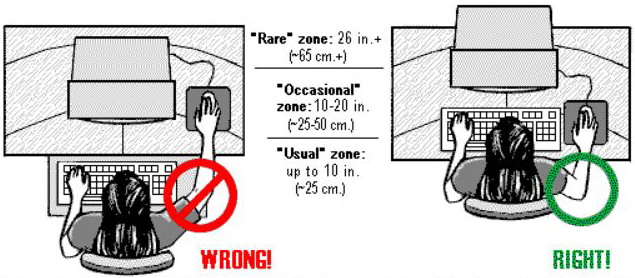
This will help reduce the damage to the back, neck muscles and hand tendon sheaths when operating the computer.
When using the mouse, do not hang your arm in the air to reduce the pressure on the wrist.
When moving the mouse, do not use wrist strength but try to rely on arm strength to reduce the wrist force.
Don’t hit the keyboard and mouse buttons too hard.
It’s better to use moderate force easily.
In addition, it is best to choose a mouse with a large arc and wide contact surface, which can be dispersed with power.
The early symptoms of “mouse hand” are relatively mild, such as cramping easily when using the mouse or occasional numbness in the palm of the hand, and rest.
If necessary, the wrist can be fixed with a wooden board to straighten it, and the symptoms can be improved by relaxing the compressed nerves and improving blood circulation.
Easy to be attacked by “mouse hands”
Nowadays, more and more people use computers for a long time every day, making nerve compression diseases such as “mouse hands” a kind of civilization disease that is increasing day by day.
In addition, with the increasing number of drivers, driving for too long and improperly holding the steering wheel have also become one of the main causes of wrist injuries.
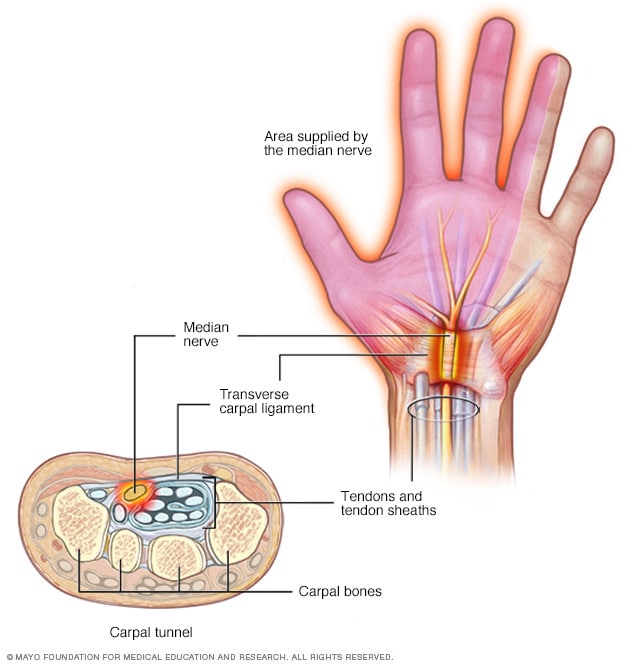
The study found that the incidence of carpal tunnel syndrome such as teachers, journalists, editors, and assemblers is also high.
Rheumatoid arthritis, diabetes, high blood pressure, thyroid dysfunction, and pregnant women are also more likely to get the disease than the average person.
They need attention and early protection.
Find nearest post office hours in United States and order from Amazon wrist brace, it can help a lot!
Use computers to pay attention to health
Computer operators should not eat while operating the computer.
Otherwise, it is easy to cause indigestion.
Because of the high degree of brain use during computer operations, the gastrointestinal ischemia affects digestive function.
Computer operators work too long in front of the screen, and the rhodopsin on the retina of the eye will be consumed and affect vision.
Therefore, computer operators should eat more carrots, bean sprouts, cabbage, oranges, milk, eggs, animal liver, lean meat and other foods rich in vitamin A.
In addition, drink more tea.
The active substances such as tea polyphenols contained in tea can help absorb radioactive substances and are beneficial to the human body.
To protect your eyesight, you must also pay attention to eye hygiene, look far away and do eye exercises, and ensure adequate sleep.
The light in the computer room should be suitable, not too bright or too dark, to avoid direct light shining on the screen and generating interference light.
The light source should preferably come from the left or right side of the computer user.
The sitting posture should be correct and comfortable when operating the computer.
The center of the computer screen should be on the same level as the operator’s chest, and it is best to use a chair that can be adjusted in height.
During the operation, you should often blink your eyes or close your eyes and rest for a while to adjust and improve your vision and prevent vision loss.
The computer room should be cleaned of dust and microorganisms regularly.
It is best to use a damp cloth when cleaning, and do not let the dust drift in the wind.
The computer room should reasonably adjust the air volume, keep the indoor air fresh, and reduce the harm to the human body such as electronic radiation.
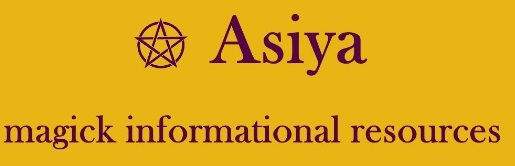
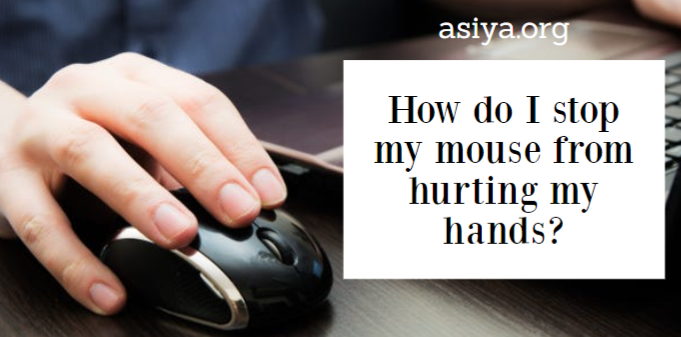


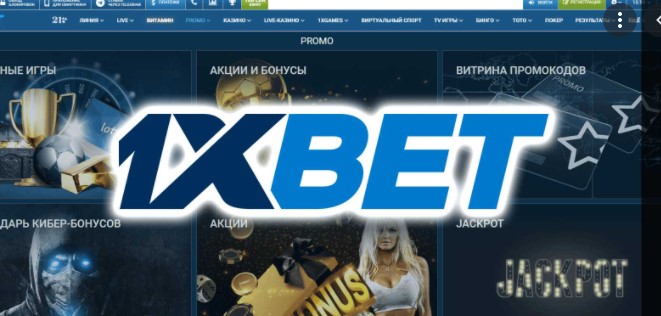
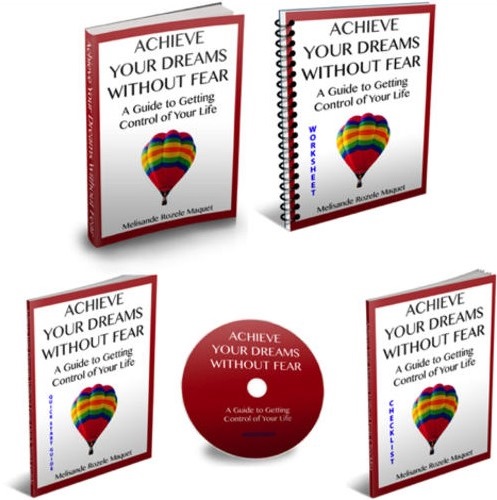 This course shows you how to overcome paralyzing fear and pursue your life's dreams. Conquer insecurity and enhance your performance in every area of life.
This course shows you how to overcome paralyzing fear and pursue your life's dreams. Conquer insecurity and enhance your performance in every area of life.